PDLP@Swiss Cottage
PDLP@Swiss Cottage
Personalised Digital Learning Programme (PDLP) @ Swiss
At MOE’s Committee of Supply Debate in March 2020, MOE launched the National Digital Literacy Programme (NDLP) for our schools and Institutes of Higher Learning to help students strengthen their digital literacy. One of the components of the NDLP is the introduction of the Personalised Digital Learning Programme (PDLP) for all secondary school students, whereby every secondary school student will own a school-prescribed Personal Learning Device (PLD).
The intended outcomes of PDLP@Swiss are:
1. Enhance teaching and learning – PLDs harness technology for greater effectiveness in teaching and learning, enabled by teachers’ use of e-Pedagogy to provide learning experiences for students.
2. Support self-directed and collaborative learning – PLDs enable students to learn online according to their needs and interests and to collaborate with each other, anytime and anywhere.
3. Support the Development of Digital Literacies and Technical Competencies – PLDs provide an immersive environment for students to develop the dispositions, knowledge and skills to thrive in a technology-transformed world.
4. Support the development of healthy Cyber Use Habits through the B.I.G. Framework– PLDs provide an immersive environment for students to develop the dispositions, knowledge and skills to thrive in the digital environment. The B.I.G. Framework guides the school in:
-
Designing tiered support in developing healthy cyber use habits focusing on the areas of Balance, Intentionality and Good (B.I.G).
-
Ensuring that all students are able to use their digital devices safely and responsibly for the purpose of learning.
Personal Learning Device (PLD)
Swiss Students will be using the Apple iPad as their personal learning device. Every iPad will come bundled with the Apple Pencil and casing with smart keyboard to maximise the affordances of the iPad as a learning tool.
Not only is the iPad a portable device that offers students the convenience of learning on-the-move, it also allows for a seamless learning experience alongside existing learning technologies such as the Student Learning Space (SLS) as well as other educational technologies to personalise and enhance students’ learning. In addition to apps within Apple’s eco-system, students will also gain access toa wide range of applications from other developers (e.g. Google, Microsoft, GoodNotes, etc), making it the device of choice in developing students’ application and creative skills.
For Swiss Cottage, each 2026 PLD bundle consists of:
1) Apple iPad 11” 11th Generation 128GB Wi-Fi
2) Logitech Rugged Combo 4 (smart keyboard with casing)
3) Apple Pencil (USB-C)
4) Matte screen protector
(All items comes with 4-year warranty except the screen protector)
Digital Citizenship and Cyber Wellness (CW)
As the students develop the digital skills that support their learning, it is also imperative that they are empowered to take responsibility for their personal well-being and the well-being of others when using technology.
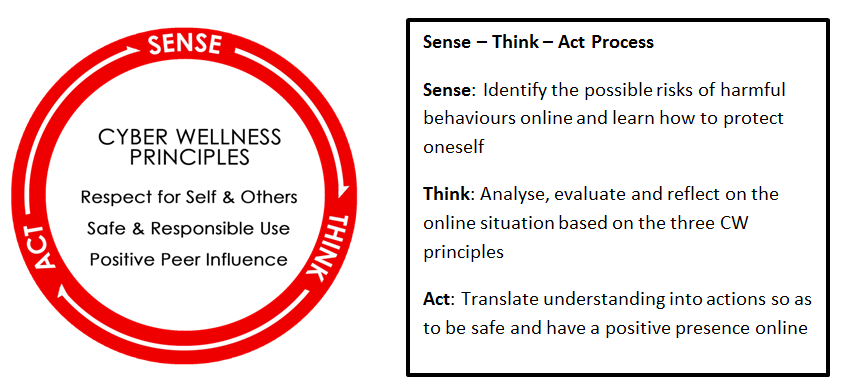
MOE Cyber Wellness Framework
The school adopts MOE’s Cyber Wellness Framework to develop students into responsible digital citizens. The students’ attitudes and behaviour on the use of technology will be guided by the three Cyber Wellness Principles. These principles are constantly reinforced when students engage in the “Sense-Think-Act” process. The process serves as a guide for them to use technology safely and meaningfully for their learning and interactions.
To support you in keeping your child safe online, you may refer to these resources:
Use of Edusave
Students who are Singapore citizens can use their Edusave to pay fully or partly for the PLD, after setting aside provision for payment of 2nd-tier miscellaneous fees. Parents/Guardians can also choose to pay cash for the PLD.
Financial Assistance
Subsidies are available for students who require funding support to purchase a PLD. Please note that it is compulsory for all students on the MOE Financial Assistance Scheme (FAS) to use their Edusave to pay for the PLD, after subsidies have been granted. Subsidies are also available for students on school-based FAS and needy students not on any FA scheme, subjected to suucessful application.
Device Management Application (DMA)
In rolling out the PLD, MOE is acutely aware of concerns regarding students’ cyber-wellness. The DMA allows the school to manage this by:
-
collecting data on usage by the student, such as the amount of time spent on each application,
-
monitoring, filtering and limiting the type of websites accessible to the student, and
-
placing restrictions on students’ screen time in order to prevent cyber addiction.
When you purchase a PLD (iPad), the PLD will be pre-installed with a Device Management Application (DMA) known as JAMF. The DMA has a variety of functions that will support the use of the PLD in the classroom, as well as safeguard students’ cyber-wellness. The DMA has 3 main components:
(a) Classroom Management Service. This enables teachers to actively monitor and control the student’s use of the PLD during lesson time to improve student management and deliver effective teaching.
(b) Mobile Device Management Service. This facilitates the remote deployment of teaching and learning applications and comes with security patches. Schools may also leverage the Mobile Device Management Service to install the school’s teaching and learning resources.
(c) Usage Management Service. This addresses the stress to the student’s eyes from prolonged use and cyber wellness concerns, such as excessive and inappropriate use of the PLD.
Roll-Out of IT Applications as part of National Digital Literacy Programme (NDLP)
As part of the NDLP, schools have progressively rolled out IT applications that are vital to students’ learning experience and educational journey.
(a) Student iCON: This is a service provided by Google as part of Google Suite. Every secondary school student will be provided with access to the Google Suite set of tools such as Gmail, Google Drive, Google Calendar, Google Classroom, etc including email address.
(b) Microsoft 365: every secondary school is granted a licence to use Microsoft Office tools that include Word, PowerPoint and Excel.
(c) Others: GoodNotes 6 (for digital note-taking, e-filing of notes and assignments, collaborative work)
The school needs to use your child/ward’s personal data such as his/her name and class to set up user accounts. Please refer to our Frequently Asked Questions section for more information on the collection of data via these applications.
Data Protection
DMA. The Device Management Application (DMA) which will be installed in your child/ward’s PLD collects data on usage by the student, such as the amount of time spent on each application. The DMA data will only be used for MOE’s cyber-wellness measures and technical troubleshooting. MOE will not disclose the data to any person otherwise than permitted under the law.
I.T. Applications. For the IT Applications (student iCON and Microsoft Office 365), the school will use your child/ward’s personal data such as his/her name, birth certificate number and class to set up user accounts. This data will also be used for the purposes of authenticating and verifying user identity, troubleshooting and facilitating system improvements. In addition, the commercial providers of these platforms (e.g. Google, Microsoft) will collect and deal with user data generated by your child/ward’s use of these applications. The collection use and disclosure of such data are governed by the commercial provider’s terms of use, which can be found here:
-
Student_iCON: https://workspace.google.com/terms/education_terms_japan.html
-
Microsoft 365: https://portal.office.com/commerce/mosa.aspx
All user data which is collected by MOE will be stored in secure servers managed by the respective vendors of our systems. The Government has put in place strong personal data protection laws and policies to safeguard sensitive data collected by public agencies such as MOE. Please refer to this website for more information on these laws and policies: ( https://www.smartnation.gov.sg/about-smart-nation/secure-smart-nation)
Technical Support
1. AsiaPac Technology Pte Ltd (school vendor for PDLP Apple iPad)
-
Help Desk number: 6270 8281
-
Help Desk email: pdlpapple@asiapac.com.sg
-
Help Desk operating hours: Mon-Thu 0830 to 1730, Fri 0830-1700. Closed on Sat, Sun & Public Holidays
2. School-based Support
-
Technical matters: email to radiyana_haron_a@moe.edu.sg (School ICT Manager)
-
Administrative matters: email to radiyana_haron_a@moe.edu.sg (School ICT Manager)
-
Finance matters: email to scss@moe.edu.sg
-
Telephone/WhatsApp messaging: 6631 9680 or 6563 7173
-
Operating hours: school days from 7.30 am to 4.30 pm excluding weekends and public holidays
Resources for Parents/Students
Updated 05/01/26

